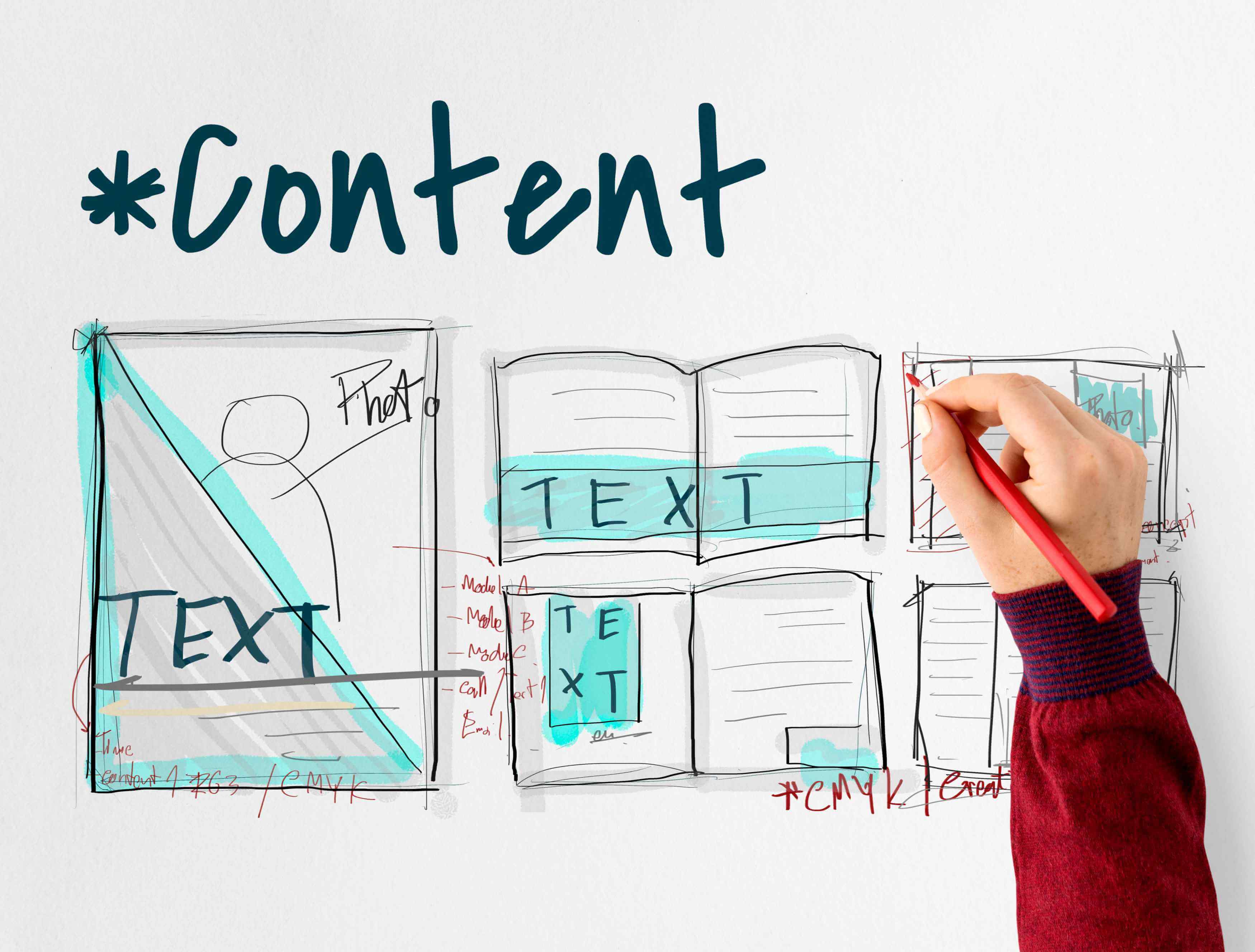The Importance of Efficient Online Meetings Tools
What is Virtual Meetings?
Virtual meetings are online gatherings that allow individuals to connect and collaborate remotely, regardless of their geographical location. These meetings can be conducted through various video conferencing software and online meeting tools, enabling participants to engage in real-time discussions, share screens, and collaborate on projects. Virtual meetings have become an essential part of modern work, facilitating global communication and enhancing productivity. By leveraging video conferencing, teams can maintain strong connections and ensure seamless collaboration, even when working from different parts of the world.
Why Online Meeting Tools are Essential for Remote Work
Even though remote work has many positive effects, communication among remote team members can be challenging. Online meeting tools are essential to organize a smooth work environment for remote workers. Online meeting tools facilitate collaboration and productive habits.
Streamlining Meetings with Scheduling and AI Tools
-
Online meeting tools use AI tools to simplify the scheduling problem. This saves time and energy and eliminates the problem of miscommunication.
The Rise of Free Online Meeting Scheduling Tools
-
There is a significant rise in free useful online scheduling tools, especially after Covid. The free online scheduling tools are usually sufficient enough for teams to coordinate meetings without any additional expenses which is especially preferable for students and freelancers. Transform your media strategy. Connect with experts on Edvido.
Online meeting tools are an essential part of current education and work practices especially with the rise of remote working trends. Online meeting platforms create a productive and collaborative work environment and these platforms are enhanced with AI-driven features and scheduling tools.
Tool 1: HubSpot Meetings Tool
Overview of HubSpot’s Free Meeting Scheduling Tool:
Hubspot is a tool designed for Inbound Sales and Marketing tasks and it has both free and premium versions. Hubspot also offers a free meeting scheduling tool that can be used during the sales and marketing processes conducted.
-
Key Features: Seamless Calendar Integration, Automated Scheduling:
Hubspot offers seamless calendar integration with both Google Calendar and Office 36. Through this feature, Hubspot provides customizable schedules that are easy to manage.
How to Use HubSpot as an Online Meeting Scheduling Tool:
Hubspot users can use the online meeting scheduling tool to better navigate their sales and marketing processes with their various involved partners.
Best Use Case: Ideal for Sales and Marketing Teams:
Since Hubspot is a platform designed for Inbound Sales and Marketing efforts, its scheduling tool is ideal for sales and marketing teams.
Tool 2: Google Calendar & Google Meet
Free Meeting Scheduler Tool: Google Calendar Integration:
Google Calendar and Google Meet are the most commonly used tools by many people from different professions. Mainly because these are free tools that are easy and intuitive to use and they are easily integrated with each other making it ideal for planning.
Key Features: Scheduling, Video Conferencing with Google Meet:
Google Meet offers very simple scheduling tools with its integration with Google Calendar, making it easy to set up a video call. On top of that, Google Meet offers many other necessities of online meetings such as screen sharing.
How Google Calendar Can Be Used as a Meeting Scheduling Tool
Google Calendar can be used for many purposes and it can definitely be useful as an online meeting scheduling tool. You can easily schedule, reschedule, and track meetings through Google Meet.
Best Use Case: Teams Using Google Workspace for Seamless Integration
Google Workspace is commonly used in many organizations to organize and track the work operations. Google Calendar is ideal for teams that use Google Workspace, because it ensures smooth integration.
Tool 3: Calendly
Free Online Meeting Scheduling Tool: Easy Setup and Customization
Calendly is an app that is created to arrange and organize meetings within teams and with clients. It offers smooth use and reduces the need of constantly emailing. Calendly offers customizable settings and simple sharing options.
Key Features: Shareable Links, Time Zone Detection, Reminders
Calendly offers many features such as; shareable scheduling links, automatic time zone detection, and reminder emails for meetings.
How Calendly Simplifies the Meeting Scheduling Process
Calendly allows its subscribers to choose available times through the system and eliminates the need for back-and-forth emailing. As you can guess, this simplifies the process quite significantly.
Best Use Case: Freelancers and Professionals Seeking Flexible Scheduling
Calendly is ideal for professionals who need flexible scheduling without giving much time and effort into the process.
Tool 4: Zoom
Online Meeting Tool: Video Conferencing and Webinars
Zoom is one of the most commonly used video conferencing and online meeting tools, known for its robust video calls, making it preferable for both small team meetings and large webinars.
Key Features: Breakout Rooms, Screen Sharing, Meeting Scheduling Integration
Zoom offers many desirable features such as breakout rooms, screen sharing options, video recording options, and integration with Google Calendar and Office 365.
Using Zoom as a Meeting Scheduling Tool with Calendar Integrations
Zoom offers easy integration with external calendars, mainly Google Calendar and Office 365. This integration simplifies the use of Zoom and makes it commonly preferred among professionals.
Best Use Case: Large-Scale Online Meetings and Webinars
Zoom allows for a large number of participants to actively join meetings making it the first choice when it is necessary to host large-scale online meetings or webinars. With its additional features such as breakout rooms, Zoom offers an interactive experience even for large meetings, ensuring that all meeting participants are engaged and contributing effectively.
Tool 5: Microsoft Teams
Meeting Scheduler Tool: Microsoft Teams’ Scheduling Features
Microsoft Teams is another very commonly used platform for arranging video meetings. Microsoft Teams offers smooth integration with other Microsoft tools.
Key Features: Integrated with Outlook, Collaboration Tools, AI Meeting Features
Microsoft Teams is integrated with other Microsoft tools especially Outlook and offers many collaboration tools such as file sharing, note-taking, and AI-powered meeting summaries.
How to Use Microsoft Teams for Scheduling and Running Online Meetings
You can use Microsoft Teams easily within the Teams platform. So, it is mainly used by offices that are using Microsoft 365.
Best Use Case: Enterprise Teams Using Microsoft 365 for Collaboration
Microsoft Teams is used most effectively within teams that are actively using Microsoft 365 for their overall operations since Teams integrates seamlessly with other Microsoft 365 tools.
HubSpot Meetings Tool, Google Calendar & Google Meet, Calendly, Zoom, and Microsoft Teams are the most commonly used online meeting tools. Each tool has different features and might be best-suited for different situations. You can see the differences in the table below.
Comparison Table: Top 5 Online Meeting Tools
|
Tool |
Key Features |
Free Plan Available |
Best Use Case |
Integration Options |
|
HubSpot Meetings Tool |
Automated scheduling, calendar integration, customizable meeting links |
Yes |
Sales and marketing teams managing client meetings |
Google Calendar, Office 365 |
|
Google Calendar & Google Meet |
Meeting scheduling, video conferencing, screen sharing, easy setup |
Yes |
Teams using Google Workspace for seamless scheduling |
Google Workspace, Gmail |
|
Calendly |
Shareable scheduling links, time zone detection, automated reminders |
Yes |
Freelancers and professionals with flexible schedules |
Zoom, Google Calendar, Outlook |
|
Zoom |
Video conferencing, breakout rooms, webinar hosting, recording options |
Yes |
Large-scale online meetings, webinars, educational events |
Google Calendar, Office 365, Slack |
|
Microsoft Teams |
Integrated collaboration tools, AI meeting features, seamless Outlook scheduling |
Yes |
Enterprise teams using Microsoft 365 for collaboration |
Outlook, Office 365, SharePoint |
Interactive Meeting Tools for Better Collaboration
Interactive meeting tools are designed to enhance collaboration and engagement during virtual meetings. These tools offer features such as live polls, quizzes, and Q&A sessions, allowing participants to actively contribute to the discussion. Some popular interactive meeting tools include Mentimeter, Zoom, Miro, and Spatial Chat. By incorporating these tools into your virtual meetings, you can boost participation, increase knowledge retention, and create a more dynamic meeting experience. Interactive tools not only make meetings more engaging but also help in gathering real-time feedback and insights from participants.
Additional AI-Powered Tools for Online Meetings
Meeting AI Tools:
Transcriptions
Summaries
Action Items (e.g., Otter.ai, Fireflies.ai)
There is a rise in additional tools that are AI-powered. AI-tools can be used in meetings for transcriptions, summaries, and action items. Otter.ai and Fireflies.ai offer services regarding these features for online meetings.
How AI-Powered Meeting Tools Are Improving Online Meeting Efficiency
Generally, virtual meetings tend to enhance productivity and collaboration, especially with the use of AI tools that help participants focus on the meeting and increase efficiency. Participants do not have to follow the meeting and rush about taking notes, AI can do it for them. This feature also allows participants to review the meeting afterwards.
Virtual Meeting Best Practices
To ensure successful virtual meetings, it’s essential to follow best practices. These include:
-
Choosing the right virtual meeting tool for your needs: Select a platform that aligns with your team’s requirements and integrates well with your existing tools.
-
Setting clear agendas and objectives: Outline the purpose of the meeting and the topics to be discussed to keep everyone on track.
-
Encouraging active participation and engagement: Foster an inclusive environment where all participants feel comfortable contributing.
-
Using video and audio to enhance communication: Visual and auditory cues can significantly improve understanding and engagement.
-
Minimizing distractions and interruptions: Ensure a quiet and professional environment to maintain focus.
-
Following up with meeting notes and action items: Summarize key points and assign tasks to ensure accountability and progress.
By following these best practices, you can create a productive and effective virtual meeting experience that achieves your goals.
Overcoming Common Challenges in Virtual Meetings
Virtual meetings can present unique challenges, such as technical issues, communication breakdowns, and lack of engagement. To overcome these challenges, it’s essential to:
-
Test your technology before the meeting: Ensure all equipment and software are functioning correctly to avoid disruptions.
-
Establish clear communication channels and protocols: Define how participants should communicate and interact during the meeting.
-
Encourage active participation and feedback: Create opportunities for everyone to contribute and share their thoughts.
-
Use interactive tools to boost engagement: Incorporate features like polls and Q&A sessions to keep participants involved.
-
Have a backup plan in case of technical issues: Be prepared with alternative solutions if something goes wrong.
By being prepared and proactive, you can overcome common challenges and ensure a successful virtual meeting experience.
The Future of Virtual Collaboration
The future of virtual collaboration is exciting and rapidly evolving. With advancements in technology, we can expect to see more immersive and interactive virtual meeting experiences. Some emerging trends include:
-
Virtual and augmented reality integration: These technologies will create more immersive and engaging meeting environments.
-
Artificial intelligence-powered meeting assistants: AI can help with tasks like scheduling, transcribing, and summarizing meetings.
-
Enhanced security and privacy features: As virtual meetings become more prevalent, ensuring data security and privacy will be paramount.
-
Increased focus on accessibility and inclusivity: Tools and features that cater to diverse needs will become more common, making virtual meetings more inclusive.
As virtual collaboration continues to shape the modern workplace, it’s essential to stay ahead of the curve and adapt to the latest trends and technologies. By embracing these advancements, you can enhance your virtual meeting experiences and drive better outcomes for your team.
Conclusion: Choosing the Right Online Meeting and Scheduling Tools
Online meetings are a natural part of current business and education processes, especially with the rise of remote work. Using efficient tools for your online meetings can simplify your processes greatly. You can choose the best-fit for your needs from different online meeting platforms such as Zoom, Microsoft Teams, Calendly, and Google Meet. You can also use additional AI-powered tools to help you with transcriptions, summaries, and action items during the meetings. With the help of the right online meeting platform and AI assistance tools, you can have the most efficient meetings and scale your operations. Contact Edvido to meet with many agencies that can guide you through this process.
Succeeding with Online Meeting Tools
Top Features to Look for in an Online Meeting Tool
Let’s list the top 6 features you should look for before choosing an online meeting tool.
-
Automated scheduling: Emailing back-and-forth can be draining, elongate the process, and cause some miscommunication issues. That is why you should aim to avoid this and look for automated scheduling features for the apps.
-
Calendar integration: Does this platform offer integration with calendars such as Google Calendar and Outlook? Calendar integration is important to organize your days and even weeks and be productive.
-
Time zone detection: Do you participate in global operations? If yes, you will need to sort out the time-zone difference for your meetings and it can be tricky. That is why you should look for platforms with automatic adjustment for different time zones.
-
AI-powered transcriptions and summaries: AI-powered tools can be very useful during meetings with automatic transcriptions and summaries. Check out whether the online meeting platforms allow for additional AI-powered tools integration.
-
Reminders and follow-ups: Busy schedules can make people forget or miss some meetings. That is why automated email or app reminders are important features to look for for an online meeting platform.
-
Task automation: Meetings are usually conducted to assign tasks and check on those tasks. So, another feature to look for an online meeting platform is the automatic task generation.
Maximizing Productivity with Scheduling and AI Tools
Scheduling tools and AI meeting enhancements contribute to maximizing productivity through different ways.
-
Scheduling tools decrease the time spent with continuous emailing.
-
Scheduling tools decrease the likelihood of possible miscommunication and misunderstanding problems
-
AI meeting enhancements allow participants to participate to the meeting with a here-and-now fashion
-
AI meeting enhancements allow participants to go over meeting notes afterwards
-
AI meeting enhancements allow participants to allocate and check tasks efficiently
You need to use the online meeting tools effectively to succeed and increase your productivity. Be mindful of the features the platform offers to enhance your productivity.
Frequently Asked Questions
What is the best free meeting scheduling tool?
There are multiple very efficient and easy-to-use platforms for scheduling online meetings. Some of these platforms are Calendly, Google Calendar, and HubSpot. You can see and compare the most commonly used online meeting platforms at “Comparison Table: Top 5 Online Meeting Tools”. You can contact Edvido and start working with the best agencies nearby you.
How do AI-powered meeting tools help in online meetings?
AI tools are commonly used to summarize and transcribe the meeting. Even though it seems simple, this simple tool allows participants to focus on the meeting more and significantly increases productivity. You can also use AI-powered meeting tools to increase your and your team’s productivity.
Can I use Zoom for scheduling meetings?
Yes, definitely! In fact, Zoom is the most commonly used tool for meetings and it offers integration with scheduling platforms such as Google Calendar and Office 365. You can easily send the invitation to the meeting and add the meeting to your calendar.
How do I choose the right meeting scheduler tool for my business?
You should consider a few factors to choose the right meeting scheduler tool for your business. First of all,you should consider your team's usual practices regarding the platforms and choose a meeting scheduler that can integrate to these platforms. For example, if you are using Microsoft Office programs mainly, you might choose Microsoft Teams for your meetings. You can also choose a different platform based on your priorities. For example, if you work in Inbound Sales and Marketing, you might prefer HubSpot over others.
Contact Edvido to find the best sales and marketing agencies for you. Elevate your advertising efforts by starting your search on Edvido. Start today.
What are the benefits of using online meeting tools?
There are countless benefits you can gain from using online meeting tools. First and foremost, online meeting tools are an indispensable part of the current work and education environment. Such platforms allow multicultural connections and operations to form and also facilitate the trend towards remote work. You can create a working alliance between and across teams with the effective use of online meeting tools.