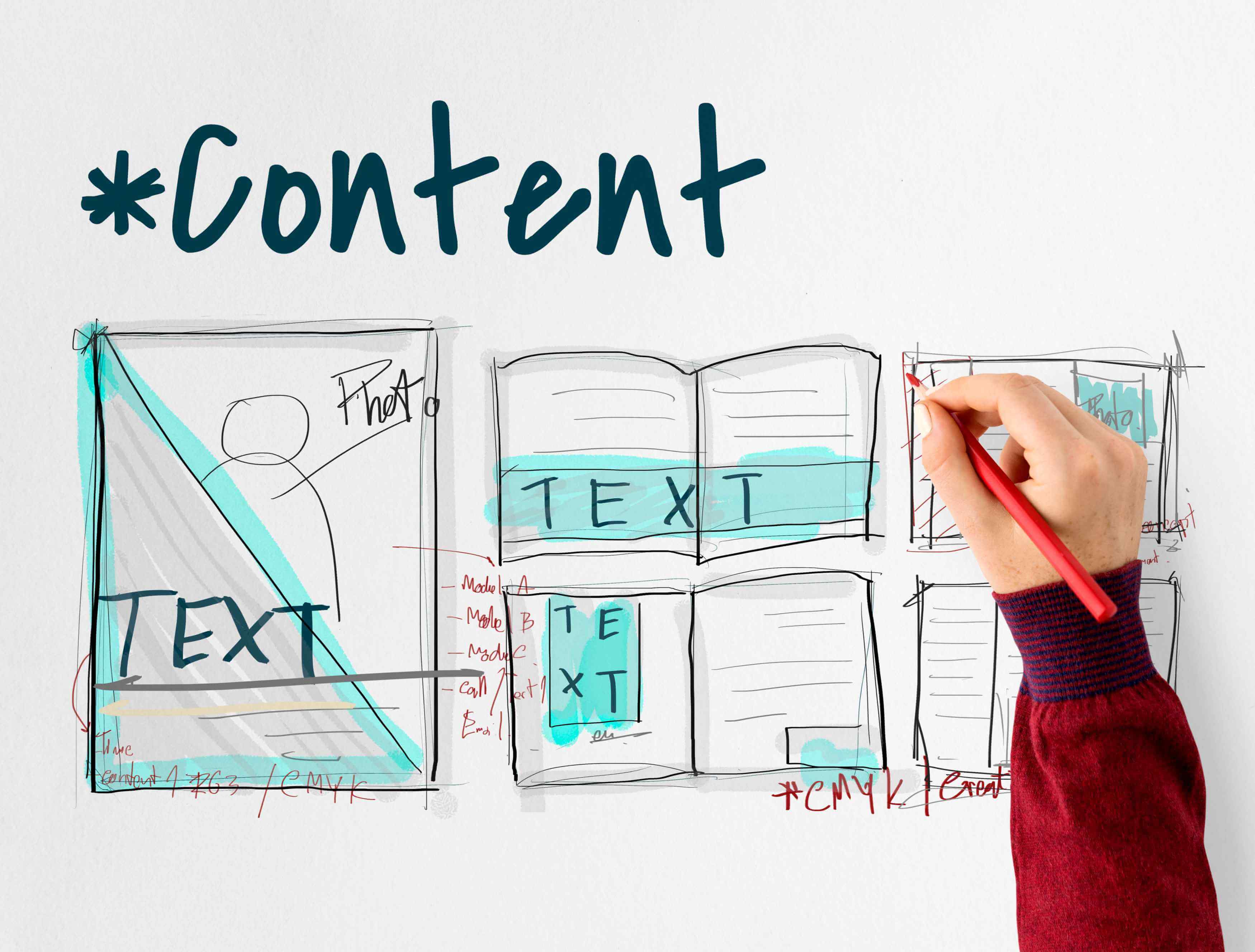Key Takeaways
-
iOS 18 introduces significant enhancements across multiple apps, including a revamped Phone app with live call recording and advanced search features.
-
The new Control Center allows for extensive customization and improved usability, enabling users to tailor their device experience more effectively.
-
Emergency SOS receives a major upgrade, allowing users to share live video during calls for enhanced communication with responders.
What is iOS 18?

iOS 18 is the latest major release of Apple’s mobile operating system, designed to bring a host of new features and enhancements to iPhone users. With its focus on personalization, privacy, and performance, iOS 18 beta introduces improvements across various apps and functionalities, ensuring a more intuitive and efficient user experience.
From the revamped Phone app to the advanced capabilities of Apple Intelligence, iOS 18 is set to elevate the way you use your iPhone.
Enhanced Phone App
The Phone app in iOS 18 has received a significant upgrade, introducing several new features that enhance the way you handle calls. With live call recording, real-time transcription, and an advanced call history search, managing your phone interactions has never been easier.
These upgrades give iPhone users more control and flexibility. Whether you’re recording important conversations, transcribing calls for easier reference, or searching through your call history with advanced filters, the updated Phone app offers a seamless and efficient experience.
Live Call Recording
One of the standout features in the updated Phone app is the ability to record calls directly. Users can initiate recordings within the app, with all participants being notified by an audible message that the call is being recorded.
These recordings are then saved in the Notes app, complete with the date and time, making them easily accessible for future reference.
Real-Time Transcription
iOS 18 brings automatic transcription of recorded calls, a feature that provides real-time updates and summaries within the Notes app. This feature is incredibly useful for quickly accessing key information from calls.
The ability to search within transcriptions for specific keywords and phrases further enhances the user experience, making it easier to manage and organize important call details.
Advanced Call History Search
The advanced call history search feature in iOS 18 allows users to find specific calls or voicemails with ease. By using multiple parameters such as contact name, phone numbers, date, and type of call, users can quickly locate the information they need.
This feature, accessible from the Recents tab, empowers users to efficiently manage their call logs, ensuring they can always find the right call at the right time.
Customizable Control Center
The Control Center in iOS 18 has been reimagined to offer more customization and better organization. Users can now visually manage and tailor their Control Center by adding, removing, and rearranging controls according to their preferences. This update offers a more intuitive and personalized user experience.
The new Control Center features three distinct pages dedicated to controls, media, and connectivity options, enhancing overall usability. Users can now access their most-used settings and shortcuts more easily, enhancing everyday efficiency.
New Controls API
iOS 18 introduces a new Controls API, allowing developers to create custom controls for the Control Center with minimal coding effort. This API enables developers to integrate custom toggles and in-app actions directly within the Control Center, providing users with more personalized and functional controls.
This opens up new possibilities for app integration and user interaction.
Improved Visibility and Performance
With iOS 18, the Control Center has seen significant improvements in performance and visibility. Enhanced swipe responsiveness and clearer control visibility contribute to a smoother and more accessible navigation experience.
These improvements are part of Apple’s ongoing efforts to refine the user interface, making control access and management more seamless.
Apple Intelligence Features

Apple Intelligence in iOS 18 is designed to provide users with more relevant and useful insights by combining generative models with personal context. Integrating AI technology into the iPhone enhances creativity, productivity, and overall user experience.
From new creative tools to enhanced Siri capabilities, Apple Intelligence brings a new level of smart functionality to iOS 18. These features make your iPhone more intuitive and responsive, whether you’re creating content or using Siri.
Generative Models for Creativity
iOS 18 introduces generative models that empower users to be more creative and productive. Tools for rewriting, proofreading, and summarizing text are now available, making content creation easier than ever. Additionally, the new Genmoji feature allows users to create custom emojis, further enhancing personalized image creation.
Enhanced Siri Capabilities
Siri has been significantly improved in iOS 18, with hundreds of new actions made possible through advancements in App Intents and new APIs. These enhancements allow Siri to perform more complex tasks and access content within apps, making it a more powerful and versatile assistant for iPhone users.
Home Screen Customization
iOS 18 takes Home Screen customization to a new level, giving users more control over their device’s appearance and functionality. With the ability to rearrange apps and widgets freely, users can create a layout that best suits their preferences and needs. This allows for a more personalized and enjoyable user experience.
In addition to rearranging apps and widgets, iOS 18 introduces new themes for app icons and widgets, including Light, Dark, and tinted appearances. Users can tailor their Home Screen’s visual style to match their personal taste.
Rearrange Apps and Widgets
With iOS 18, users can easily modify the arrangement of apps and widgets on their Home Screen. By entering edit mode, users can move apps and widgets across different pages and even leave empty spaces for a more personalized layout.
This lets users create a Home Screen that reflects their style and usage habits.
Light, Dark, and Tint Versions
iOS 18 introduces new theme options for app icons and widgets, including Light, Dark, and tinted versions. These themes let users customize the appearance of their apps, enhancing visual consistency across the Home Screen.
For the first time, users can apply uniform color tints to app icons, making their Home Screen look more cohesive and stylish.
Photos App Enhancements
The Photos app in iOS 18 has been enhanced to provide a more personalized and efficient way to organize and manage your photo library. With smart categorization and sorting options, along with advanced generative AI capabilities, users can enjoy a more streamlined experience when browsing and editing their photos.
Apple Intelligence plays a significant role in these enhancements, offering context-aware suggestions that make photo editing and organization more intuitive. The redesigned interface simplifies navigation, ensuring that users can quickly and easily find and manage their photos.
Personalized Organization
iOS 18 introduces features that enable users to efficiently categorize their photo collections. Photos can now be organized by subjects, locations, and types, making it easier to retrieve specific images. Users can also create and customize Pinned Collections for quick access to frequently used albums, ensuring that their favorite memories are always within reach.
Redesigned Interface
The Photos app’s interface has been revamped in iOS 18 to facilitate smoother navigation and management of photos. Separate tabs have been eliminated, allowing users to scroll down to access additional content.
Swipe gestures further enhance the user experience, making it easier to navigate through the Photo Library and find the content they need.
Messages App Improvements
The Messages app in iOS 18 introduces innovative features that enhance how users can express themselves through text. With new text formatting options and animated effects, users can communicate more creatively and effectively. These updates make the Messages app more dynamic and engaging for conversations.
In addition to these expression features, iOS 18 also expands the ways users can interact with messages through a wider selection of emojis and stickers. Users now have more options to express their emotions and reactions.
Tapback with Emojis and Stickers
iOS 18 allows users to reply to messages using any emoji or sticker, broadening their options for text expression. Previously limited to six reactions, the Tapback feature now lets users utilize any emoji or sticker as a response, offering a more personalized way to react to messages and enhancing the overall communication experience.
Satellite Messaging
The new satellite messaging feature in iOS 18 enables users to communicate without Wi-Fi or cellular service, providing connectivity in remote locations. This functionality is particularly useful for users who find themselves in areas with limited or no connectivity, ensuring they can still send and receive messages via satellite.
Passwords App Integration

The Passwords app integration in iOS 18 centralizes password management, making it easier for users to access their credentials securely. This app organizes and manages user credentials across all Apple devices, enabling efficient access and synchronization. These features enhance convenience and security, ensuring that users can manage their passwords with ease.
By integrating the Passwords app with iCloud Keychain, users can maintain consistent password access across different Apple devices as well as Windows systems. This cross-device synchronization ensures that users can seamlessly access their passwords regardless of the device they are using.
Cross-Device Synchronization
iOS 18 enhances password management by securely syncing credentials across various platforms. Thanks to iCloud Keychain, users can access their login details seamlessly on different devices, including Apple and Windows products. This cross-device synchronization ensures that users can manage their passwords efficiently and securely.
Enhanced Security Features
Security is paramount in iOS 18, and the Passwords app comes with enhanced security features. Users must authenticate via Face ID or Touch ID to access stored passwords, adding an extra layer of protection.
Advanced encryption methods safeguard user data against unauthorized access, and the app provides features to detect compromised passwords and notify users about potential security risks.
Game Mode
iOS 18 introduces Game Mode, a feature designed to significantly enhance the gaming experience on compatible devices. Game Mode provides improved responsiveness for AirPods and controllers, reducing latency during gameplay. New audio features enhance immersion with personalized spatial audio settings, ensuring a more engaging and enjoyable gaming experience.
These enhancements are aimed at making gaming on the iPhone more immersive and responsive, providing users with a seamless and optimized experience. Whether you’re a casual gamer or a hardcore enthusiast, the new Game Mode in iOS 18 ensures that your gaming sessions are more enjoyable than ever before.
Enhanced Responsiveness
Game Mode in iOS 18 significantly decreases the latency for Bluetooth devices, allowing controllers and AirPods to respond more quickly during gameplay. This reduction in latency ensures more immediate audio feedback and quicker reaction times, making the gaming experience smoother and more responsive.
Personalized Spatial Audio
The new audio settings in Game Mode provide customized spatial audio tailored to the user’s preferences. This advanced technology enhances the sense of directionality and depth in sound, making gameplay feel more engaging and immersive. Users can tailor their audio settings to create a gaming environment that suits their individual needs.
Wallet and Apple Pay Updates
iOS 18 introduces new payment methods and features in Wallet and Apple Pay, enhancing how users interact with their finances. The Wallet app now allows users to view and redeem rewards points directly through Apple Pay, providing a more integrated and convenient experience. Users can also access installment loans directly during checkout, streamlining the payment process.
These updates ensure that iPhone users can manage their finances more efficiently, with enhanced security measures and greater flexibility in how they make transactions. The ability to use Apple Pay in various desktop browsers beyond Safari further expands its usability.
Private Payments
In iOS 18, users can engage in private transactions with enhanced security measures, including Face ID and passcode authentication. These private payment options ensure that users can conduct transactions without revealing personal information, providing increased anonymity and security in their financial dealings.
Tap to Cash and Rewards
The new Tap to Cash feature allows users to complete transactions by bringing devices close together, while rewards can be accrued through Apple Pay transactions. This feature enables users to transfer Apple Cash by simply bringing two iPhones close together, streamlining the transaction process and enhancing the benefits of using Apple Pay.
Emergency SOS with Live Video
The Emergency SOS feature in iOS 18 has been enhanced to provide users with more effective ways to call for help during emergencies. Users can now share live video during emergency calls, giving responders immediate and relevant information that may assist in a quicker response.
This feature ensures that users can convey their situation more clearly to emergency services, potentially saving valuable time and improving the effectiveness of the response. Sharing live video and other media during emergency calls can make a significant difference in critical situations.
Live Video Sharing
iOS 18 introduces the capability for users to share live video during emergency calls. This feature allows users to send real-time video footage to dispatchers, improving situational awareness and communication. By sharing live footage and other types of media, users can provide a clearer view of the situation, enhancing the overall effectiveness of emergency response.
Faster Response Times
The advantage of live video sharing in emergencies is that it provides easier and faster assistance, helping responders act more quickly and effectively. Enhanced communication through live video ensures effective interaction between callers and emergency services, potentially leading to faster response times and better outcomes during critical situations.
How to Use iOS the Most Effective Way?

To make the most of iOS 18, there are several tips and tricks that can enhance your user experience. For instance, quickly switch between numbers and letters on the keyboard by pressing and holding the ‘123’ key and sliding to the desired key. In the Calculator app, you can remove the last number typed by swiping left or right across the display instead of starting over.
Other useful tips include using the Back Tap feature to trigger specific actions by tapping the back of your iPhone, such as launching apps or invoking Control Center. Adjusting the volume more precisely can be done by pressing the volume button once and then dragging the onscreen volume slider with your finger.
These practical shortcuts and features make your iOS 18 experience more efficient and enjoyable.
Differences Between Former iOS and iOS 18
iOS 18 introduces several key differences and improvements over previous versions. One of the most notable changes is the greater flexibility for personalization, allowing users to position app icons freely on the home screen.
The Photos app features a significant redesign that enhances organizational capabilities, making it easier to search for images. Additionally, the Messages app now supports the use of any emoji or sticker in Tapbacks, along with new text formatting options.
Privacy features have also been enhanced, enabling users to lock apps with biometrics and hide them from view, along with all the new features.
Summary
iOS 18 is a game-changer, bringing a host of new features and enhancements that elevate the user experience. From the revamped Phone app and customizable Control Center to the advanced capabilities of Apple Intelligence and the innovative Game Mode, there’s something for everyone. These updates not only make your iPhone more powerful and versatile but also more personal and secure. Embrace the future with iOS 18 and discover how these new features can transform the way you interact with your device.
Frequently Asked Questions

When will iOS 18 be available?
iOS 18 is anticipated to be available in the fall, following an earlier release of its beta version. Keep an eye out for updates as the year progresses.
What are the new features in the Photos app in iOS 18?
The Photos app in iOS 18 introduces smart categorization, personalized organization, and a redesigned interface for improved navigation, enhancing your photo management experience.
How does satellite messaging work in iOS 18?
Satellite messaging in iOS 18 allows users to send and receive messages by connecting directly to satellites, enabling communication in areas without Wi-Fi or cellular service. This feature is particularly useful for staying connected in remote locations.
What improvements have been made to Siri in iOS 18?
Siri in iOS 18 has seen significant improvements, including the addition of hundreds of new actions through App Intents and new APIs, enhancing its ability to perform complex tasks and interact with app content more effectively. This makes for a more versatile and efficient user experience.
What are the new customization options for the Home Screen in iOS 18?
iOS 18 enhances the Home Screen with customizable app and widget arrangements and introduces new theme options, including Light, Dark, and tinted versions for app icons and widgets. This allows for a more personalized user experience.