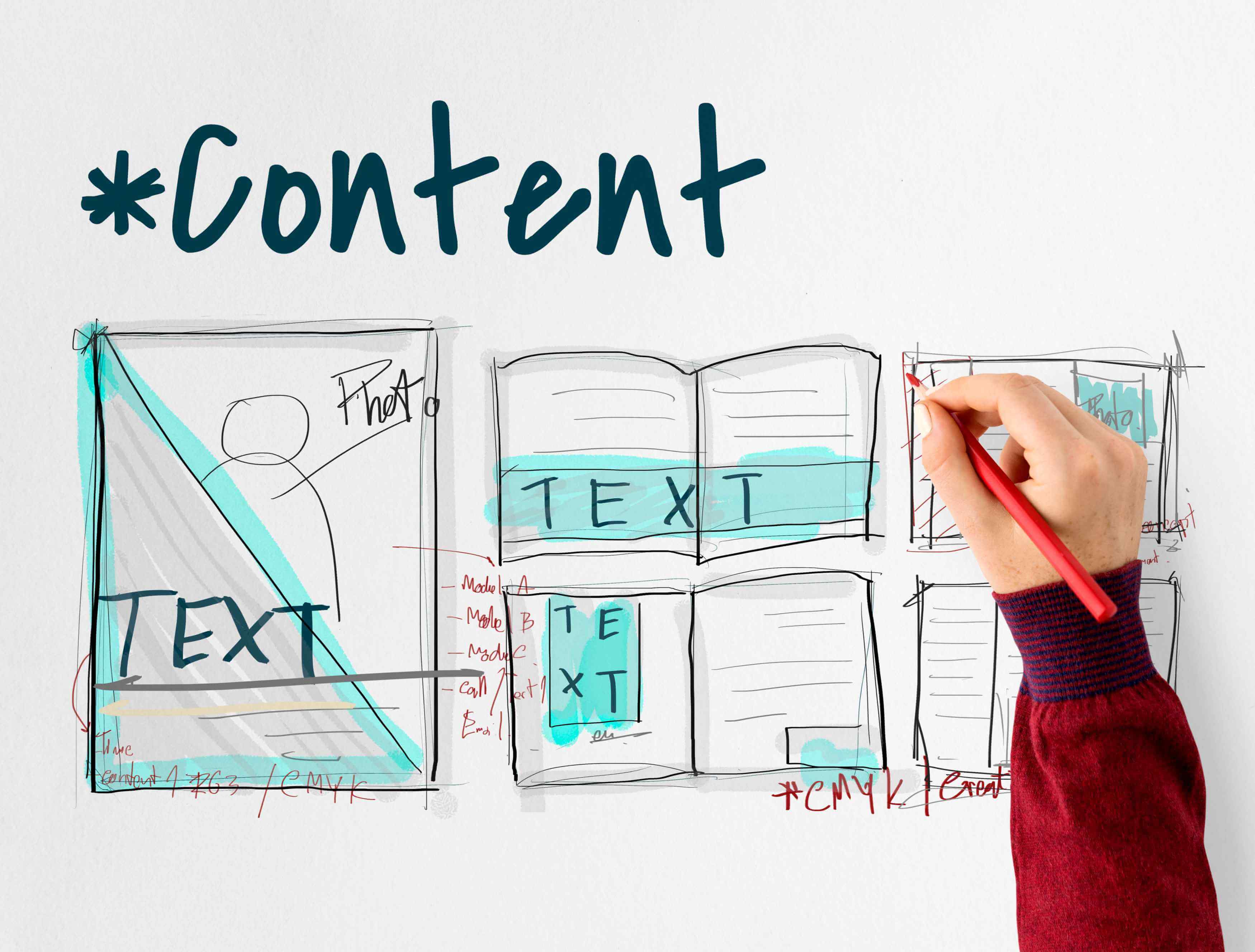Key Takeaways
-
A strong LinkedIn profile acts as an online CV, significantly enhancing visibility and appeal to recruiters, thereby managing your professional reputation.
-
Crafting a personal brand on LinkedIn involves creating a compelling headline and summary that encapsulate your expertise, values, and career journey.
-
Regularly updating your profile, showcasing your skills and experiences, and engaging with industry groups helps boost your professional network and visibility.
Understanding the Importance of a LinkedIn Profile

A strong LinkedIn profile serves as your online CV, showcasing your professional journey to potential employers and peers. With 87% of recruiters using LinkedIn to assess candidates, a well-crafted profile can greatly enhance your visibility and appeal. Moreover, it helps manage your professional reputation and builds rapport with others in your field.
Frequent updates keep your profile relevant and reflective of your growth. This practice informs your connections about your latest achievements and enhances your profile’s effectiveness in attracting opportunities. Your LinkedIn profile acts as a living document that evolves with your career, showcasing your latest skills and experiences.
Furthermore, a completed LinkedIn profile ranks higher in Google search results, giving you greater online visibility. Seeking feedback from peers provides valuable insights to refine and make your profile more appealing. A well-optimized LinkedIn profile helps you control what others see when they search for you online.
Do you know you can find the best online marketing agencies with Edvido? Discover the best digital marketing agencies and find the best one for your company.
LinkedIn Profile Examples
Examining successful LinkedIn profiles offers a clear picture of effective strategies. These profiles often showcase a strong personal brand, a professional and friendly profile photo, detailed yet concise descriptions of skills and experiences, and highlighted projects that demonstrate unique contributions. For instance, profiles that effectively use LinkedIn’s features to integrate multimedia elements stand out and engage viewers more effectively.
Templates and tips can guide you in creating a profile that mirrors these successful example. Use these examples as a starting point to customize your profile, reflecting your unique career journey and strengths. Profiles with clear headlines, compelling summaries, and well-organized experience sections serve as excellent models.
Here are some real-life LinkedIn profile examples:
- Satya Nadella - CEO of Microsoft. His profile is a great example of a high-level executive showcasing leadership, vision, and company achievements.

- Arianna Huffington - Founder of The Huffington Post and Thrive Global. Her profile highlights her entrepreneurial journey, thought leadership, and media presence.

- Adam Grant - Organizational psychologist and professor at Wharton. His profile is a great example of how to blend academic achievements with practical insights and thought leadership.

- Mindy Kaling - Actress, writer, and producer. Her profile demonstrates how to effectively showcase a diverse career in entertainment and media.

- Simon Sinek - Author and motivational speaker. His profile is a masterclass in personal branding, thought leadership, and engagement with followers.

Crafting Your Personal Brand
Your personal brand on LinkedIn is a reflection of your professional identity and what you stand for. It encompasses your vision, purpose, values, and passions. Create a concise statement that summarizes who you are and what you offer to craft a compelling personal brand.
Highlighting key values and personal elements in your LinkedIn summary showcases your strengths and passions, making your profile more engaging. Posting articles and insights about industry trends regularly illustrates your knowledge and commitment to your field.
Learn how to create an impactful headline and write a compelling summary to bolster your personal brand. Take note of these essential tips.
Do you want to learn about free AI tools that you can use for optimizing your LinkedIn profile? Discover AI in Digital Marketing, The Best AI Image Generators, The Best AI Logo Generators & Best AI Tools for Digital Agencies.
Creating an Impactful Headline
Your LinkedIn headline is among the first elements noticed and significantly influences first impressions. A compelling headline captures your expertise or value, going beyond simple job titles. A brand statement in your headline can make it more effective and memorable.
Crafting a unique and specific headline helps your profile stand out in search results, making a big difference in enhancing your visibility among recruiters and network connections.
Your headline should be a succinct elevator pitch that immediately communicates your professional identity and what sets you apart.
Here are some LinkedIn headline examples to inspire you:
-
"Innovative Marketing Strategist | Driving Growth Through Data-Driven Campaigns"
-
"Experienced Financial Analyst | Specializing in Risk Management & Investment Strategies"
-
"Creative UX/UI Designer | Enhancing User Experience with Intuitive Designs"
-
"Senior Software Engineer | Expert in Java, Python, and Cloud Solutions"
-
"Passionate Educator | Transforming Learning Experiences with Technology"
Writing a Compelling Summary
A well-crafted LinkedIn summary includes key elements like work experience, track record, and current interests. It should narrate your career journey while integrating personal elements to give it a more relatable touch. Focus on showcasing your achievements and the value you added in past roles.
Avoid repeating facts from your CV or detailing current work responsibilities in your summary. Use this space to tell your story and convey your passions instead. Choose your words carefully to sum up your professional journey in an engaging and informative way.
Here are some real LinkedIn summary examples to inspire you:
-
Marketing Strategist: "With over 10 years of experience in crafting data-driven marketing campaigns, I specialize in driving growth and enhancing brand visibility. My journey has taken me from small startups to Fortune 500 companies, always focusing on innovative strategies that deliver measurable results. Passionate about digital marketing and consumer behavior, I'm committed to staying ahead of industry trends and continuously improving my skill set."
-
Financial Analyst: "As a seasoned financial analyst with a knack for risk management and investment strategies, I've spent the last 8 years helping organizations make informed financial decisions. My analytical skills, combined with a deep understanding of market trends, have consistently resulted in increased profitability and reduced financial risks for my employers. I thrive in fast-paced environments and am always looking for new challenges to tackle."
-
UX/UI Designer: "I am a creative UX/UI designer dedicated to enhancing user experiences through intuitive and engaging designs. Over the past 6 years, I've worked on a variety of projects, from mobile apps to complex web platforms, always prioritizing user needs and business goals. My design philosophy revolves around simplicity, accessibility, and innovation, ensuring that every product I work on is both functional and delightful to use."
-
Software Engineer: "With a strong background in Java, Python, and cloud solutions, I have been developing software for over 7 years. My expertise lies in building scalable and efficient systems that solve real-world problems. I am passionate about coding, constantly learning new technologies, and collaborating with cross-functional teams to deliver high-quality software. My goal is to leverage technology to create impactful solutions that drive business success."
-
Educator: "As a passionate educator with a focus on integrating technology into learning, I've spent the last decade transforming traditional classrooms into dynamic, interactive learning environments. My approach is student-centered, aiming to foster critical thinking and creativity. I believe in the power of education to change lives and am dedicated to preparing students for the challenges of the future through innovative teaching methods and continuous professional development."
Do you need to find the best branding agency for your brand? Check out the Best Branding Agencies to discover.
Optimizing Your Profile Photo

A well-chosen profile photo can boost engagement on LinkedIn, leading to more profile views and connection requests. A professional photo enhances your personal brand, attracting people and conveying friendliness and trustworthiness. Use natural light and avoid harsh lighting for best results. Smiling can make you appear more approachable and confident.
Choose attire that is appropriate for your role and flattering for your LinkedIn photo. The composition matters; images showing your waist up or mid-chest up are more effective than full-body or head-only shots. Using the rule of thirds can create a more interesting image.
Avoid distracting backgrounds, small or low-resolution pictures, and group photos. A solid, bright background color avoids distractions and keeps the focus on you. Editing is encouraged as long as the outcome remains natural and recognizable.
Showcasing Your Experience and Skills
Effectively presenting your work experience and skills on LinkedIn goes beyond listing job titles and dates. Showcase responsibilities and contributions that align with your personal brand. Categorize multiple responsibilities into larger duties for clarity.
Quantify results in key projects to clearly demonstrate the impact of your work. List relevant courses and training to show commitment to ongoing professional development. Highlight notable achievements during your educational journey for added value.
Integrate multimedia on LinkedIn to enhance your skills and experience narrative.
Highlighting Key Projects
Focus on projects that best showcase your contributions and unique skills. Describe each project succinctly, emphasizing your contributions and skills utilized.
Highlighting key projects demonstrates your expertise to potential employers.
Managing Endorsements and Recommendations
LinkedIn’s endorsement and recommendation features are among its best. Add around 10 skills to your profile for endorsements.
Giving endorsements to others often encourages them to reciprocate, helping you gain endorsements quickly.
Education and Certifications

Relevant qualifications are essential for showcasing your education on LinkedIn. Always display your highest qualification to indicate your academic level. Properly listing your education helps reconnect with former classmates, expanding your network.
Describe skills and knowledge gained during studies to illustrate competencies in the education section. Only educational institutions with a dedicated LinkedIn Page can be included in the Education section of your profile. LinkedIn Learning offers over 5,000 courses for skills enhancement and professional development.
Joining Relevant Groups and Following Industry News
Joining industry-specific groups reflects your interests and career aspirations, potentially leading to relevant job postings. If you join actively engaging in group discussions, it showcases your expertise and increases visibility among peers and potential employers.
Sharing valuable content regularly on LinkedIn establishes you as a thought leader, enhancing your personal brand and network. LinkedIn’s global reach enables connections across industries, enhancing collaborative opportunities beneficial for professional development.
Features like ‘Who’s Viewed Your Profile’ help identify potential networking opportunities or interest, allowing for strategic connections.
Check out our other marketing related contents; Best Digital Marketing Tools, What Does a Digital Marketing Agency Do, Marketing Strategy of Tesla, What is Content Marketing & What is a Marketing Plan.
Customizing Your LinkedIn URL and Links

Customize your LinkedIn URL to enhance profile visibility. You can modify your LinkedIn public profile URL to enhance discoverability, and it’s advisable to use a version of your name or professional brand. Custom URLs must be between 3 to 100 characters and cannot include spaces, symbols, or the term ‘LinkedIn’.
A custom URL makes your profile easier to find and looks more professional on business cards and resumes. Include a link to your online profiles, blogs, and other social media for a cohesive online presence. This interconnected web of links boosts your personal brand and attracts more visitors.
Fine-Tuning Your Profile Settings
LinkedIn’s Settings page allows users to manage privacy and security preferences, including profile and activity visibility. Adjust privacy settings to control profile and activity visibility, enhancing security and branding. Regular updates to your skills section enhance profile credibility and attract colleague endorsements.
Regularly update your LinkedIn profile to reflect your latest experiences and skills. Use analytics to evaluate LinkedIn performance and refine your branding strategy.
Endorsements provide valuable social proof of your abilities and bolster your professional sense.
LinkedIn Free vs. LinkedIn Premium
| Feature | LinkedIn (Free) | LinkedIn Premium |
|---|---|---|
| Profile Views | Limited access to who viewed your profile | See full list of profile viewers for the past 90 days |
| InMail Messaging | Not available | Send InMail messages to any LinkedIn member (quota depends on plan) |
| Learning Courses | Limited access to some free courses | Unlimited access to LinkedIn Learning courses |
| Advanced Search Filters | Basic filters available | Advanced filters for more precise search results |
| Job Insights | Basic job listings and recommendations | Access to detailed job insights, salary information, and company trends |
| Who’s Viewed Your Profile | See limited information | See full profiles of people who viewed your profile and how they found you |
| Career Insights | Not available | Access to applicant insights and competitive analysis for job applications |
| Applicant Insights | Not available | See how you compare to other applicants |
| Open Profile | Not available | Allows anyone on LinkedIn to message you for free, even if not connected |
| Premium Badge | Not available | Premium badge on your profile to stand out to recruiters and other members |
| Salary Insights | Not available | Access to detailed salary information and personalized insights based on your industry and location |
| Interview Preparation | Not available | Access to interview preparation tools and resources |
How to Delete LinkedIn Account
To delete your LinkedIn account, go to ‘Settings & Privacy,’ select ‘Account Preferences,’ and click on ‘Close Account’. LinkedIn guides you through the process, including providing reasons for account closure and finalizing the deletion.
Consider alternatives like temporarily deactivating your account if unsure about permanently deleting it.
How to Add a CV on LinkedIn
Adding a CV to your LinkedIn profile is simple. Navigate to your profile, scroll to the ‘Featured’ section, and click ‘Add Media’ to upload your CV. Use LinkedIn’s ‘Featured’ section to highlight your resume and other important documents, making them easily accessible to potential employers.
LinkedIn Banner
A LinkedIn banner is an important visual element that enhances your personal brand. Optimal dimensions for LinkedIn banners are 1584 x 396 pixels. A high-quality banner should be visually appealing and relevant to your field. Use clear images and designs that aren’t overly busy.
A well-designed LinkedIn banner communicates your professional identity at a glance. Incorporate elements reflecting your career aspirations and personal brand. A well-designed banner makes your profile stand out and leaves a lasting impression.
Final Thoughts
Creating an optimized LinkedIn profile involves a blend of strategic planning and personal branding. From understanding the importance of LinkedIn profiles to fine-tuning settings, every step contributes to building a professional online presence. Crafting an impactful headline, writing a compelling summary, and choosing the right profile photo are foundational elements that set you apart from the crowd.
Remember, your LinkedIn profile is a dynamic tool that should evolve with your career. Regular updates, strategic networking, and engaging with industry groups can significantly boost your visibility and opportunities. By following this guide, you’ll be well on your way to creating a LinkedIn profile that not only reflects your professional journey but also opens doors to new possibilities.
Don't forget to check out How to Find a Social Media Marketing Agency for Your Business, Social Media Management Pricing & Corporate Identity Design Examples to learn more about social media management!
Elevate your brand's digital presence. Start your search on Edvido.
Frequently Asked Questions About LinkedIn
How much is LinkedIn Premium?
LinkedIn Premium plans generally start at approximately $29.99 per month, with variations depending on the features selected.
How do I delete my LinkedIn account?
To delete your LinkedIn account, follow these steps:
-
Go to ‘Settings & Privacy.’
-
Select ‘Account Preferences.’
-
Click on ‘Close Account.’
-
Follow the prompts to finalize the deletion process.
How do I add a resume to LinkedIn?
To add your resume to LinkedIn, go to your profile, find the 'Featured' section, and click 'Add Media' to upload your resume file. This will help enhance your profile visibility to potential employers.
Can I add attachments to LinkedIn posts?
Yes, you can enhance your LinkedIn posts by adding attachments like documents, images, and videos, which can make your content more engaging.
How do I block someone on LinkedIn?
To block someone on LinkedIn, visit their profile, click on 'More,' and select 'Report/Block.' Follow the prompts to complete the process effectively.